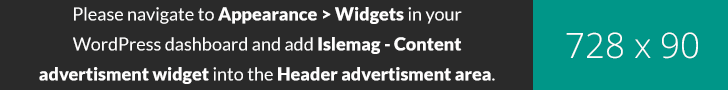Visual Studio da intellisense daha önce çalışırken çalışmaz duruma geldiyse proje dosyasının taşınmasından kaynaklı olabilir. 1-Projenin dosya dizinine gidin(Visual Studio da çözüm gezgininde, projeye sağ tıklayıp klasörü dosya gezgininde aç deyip projenin dosya yoluna erişiriz. ) 2-Bu dizindeki gizli dosyaları göster dememiz gerekir. (Menü üst sekmelerinden görünüm sekmesine tıklayıp, gizli öğeler checkbox ı seçin) 3- […]