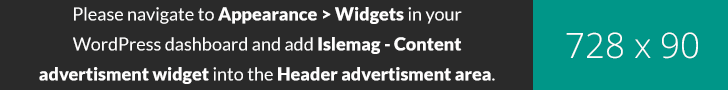Araçlar->Nuget Paket Yöneticisi->Paket Yöneticisi Konsolu na girin. Aşağıdaki kodu konsola yapıştırarak çalıştırın. Install-Package Microsoft.ReportingServices.ReportViewerControl.WinForms Proje Report View dahil edilmiştir.Artık araç kutusunda reporting grubu altında report viewer buluması gerekmektedir.